How to Comment on a Post
You have 3 choices when commenting:
1. Comment as "Anonymous"
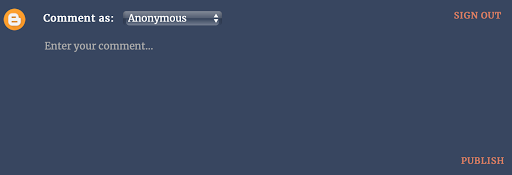
- You do NOT need to sign in
- Type your comment and click "PUBLISH"
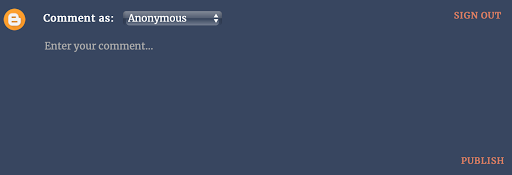
2. Comment as "Name/URL"

- You do NOT need to sign in
- Type in any nickname/username. URL is optional, you can leave it blank
- Click "CONTINUE"
- Type your comment and click "PUBLISH"

3. Comment as "Google Account"
- You DO need to sign in to a Gmail account
- After signing in, type your comment and click "PUBLISH"


Comments
Post a Comment